Hi guys! Elite here with a few tips on how to take screenshots for almost any game. I'm introducing to you an app that can take screenshots for games even without in-game buttons. Read on...
Fraps: A paid application available at www.fraps.com (the link for the FREE FULL cracked torrent is here, you know you want it! http://adf.ly/b9abM) that is very useful. it boasts benchmarking software, showing you your in-game FPS, and screenshots and game videos. I am personally using this software for the reviews on this site. The free version gives a total 10 minutes of recording demos, while the full version (again, http://adf.ly/b9abM) has unlimited videos and high quality screenshots. See the images I took below:
What I noticed while taking these screenshots was the easy access to the screenshots (assign any button and take screenshots in-game) and that there was very negligible lag, which shows how good the application is. The organization of the game screenshots was nice, they were each given names, along with their screenshot date, and also the full name of the game. Overall, this application is awesome for game reviewers or for players even showing off high scores, or high graphics. Another similar app is BandiCam, with functions better and similar to Fraps. Hope you enjoyed reading. Elite out!
Fraps: A paid application available at www.fraps.com (the link for the FREE FULL cracked torrent is here, you know you want it! http://adf.ly/b9abM) that is very useful. it boasts benchmarking software, showing you your in-game FPS, and screenshots and game videos. I am personally using this software for the reviews on this site. The free version gives a total 10 minutes of recording demos, while the full version (again, http://adf.ly/b9abM) has unlimited videos and high quality screenshots. See the images I took below:
 |
| GTA San Andreas (it doesn't get any high graphics than this) |
 |
| Street Fighter X Tekken (highest graphics) |
 |
| Tomb Raider 2013 (at very low graphics) |
What I noticed while taking these screenshots was the easy access to the screenshots (assign any button and take screenshots in-game) and that there was very negligible lag, which shows how good the application is. The organization of the game screenshots was nice, they were each given names, along with their screenshot date, and also the full name of the game. Overall, this application is awesome for game reviewers or for players even showing off high scores, or high graphics. Another similar app is BandiCam, with functions better and similar to Fraps. Hope you enjoyed reading. Elite out!



 Monday, December 23, 2013
Monday, December 23, 2013
 NormalBeaconite
NormalBeaconite
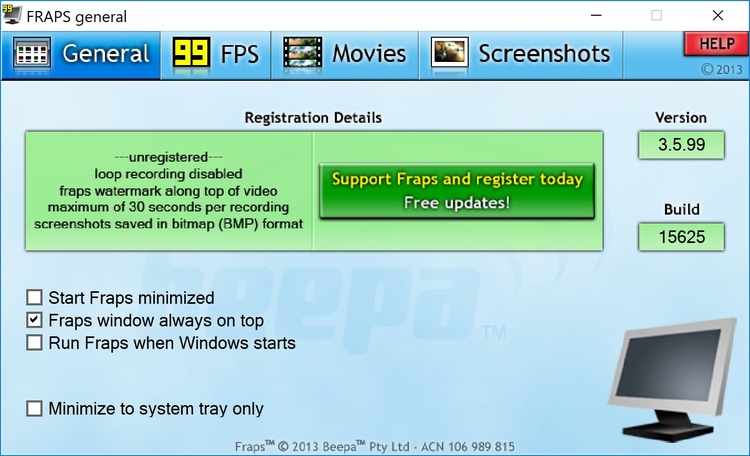




2 comments:
nice but how to download
VideoSolo Blu-ray Player
MiniTool Partition Wizard Crack
CSI ETABS Crack
Post a Comment